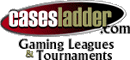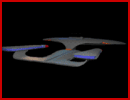|
The following is a list Case's Ladder graphics. If you wish to link to us you may use any of the following images.
If you are interested in setting up a more involved cross promotional activity contact
partner@igl.net.
To copy an image
if you are using Netscape or Internet Explorer, place the cursor above the image you want to copy.
Next, if you are using a PC or a UNIX-based system, click and hold down the right mouse button.
If you are using a Mac, hold down the single mouse button until a small pop-up menu appears,
offering "save as..." or "download image..." options to save a copy of the image to your local hard drive.
For use on all dark backgrounds. All images have transparent backgrounds.

 Download the new logo in
.ps format. Download the new logo in
.ps format.

 Download the old logo in
.eps
or .tif
format. There is also a grayscale
.eps and
.tif
format. Download the old logo in
.eps
or .tif
format. There is also a grayscale
.eps and
.tif
format.


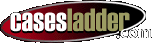

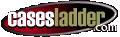
|
For use on all light backgrounds. All images have transparent backgrounds.

 Download the new logo in
.ps format. Download the new logo in
.ps format.


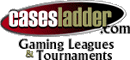
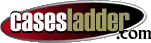
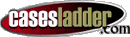

|
For use on white only backgrounds. All images have a white background or are outlined with white. This helps with a clearer definition
around the edges but is limited to white only backgrounds.

 Download the old logo in
.tif format. Download the old logo in
.tif format.




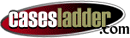

|
For use on all backgrounds.





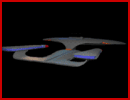
|
| 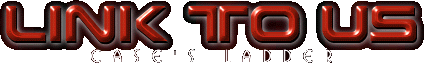

 Download the new logo in
Download the new logo in